劉任昌.HTML.CSS.Java
劉任昌.HTML.CSS.Java
我學習programming,學會HTML,CSS,JavaScript與Java。
劉任昌開始學習Java
public class Main {
public static void main(String[] args) {
String s ="德明科大劉任昌";//宣告字串變數s
int t; //宣告整數integer變數t
t = s.length(); //點.接屬性或方法
System.out.println("劉任昌w3schools學習Java");
System.out.println(s);
System.out.println("字串長度:" + t);//字串 + 是串接
}
}



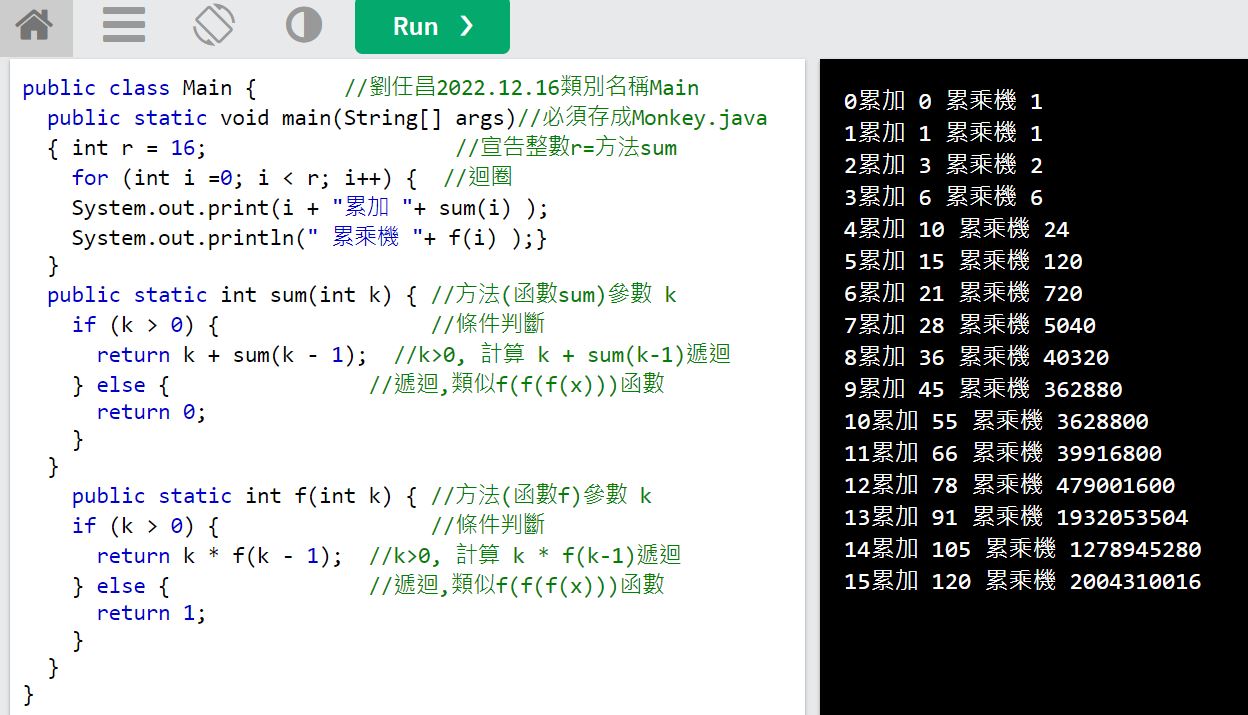
https://d11150116.blogspot.com/2022/09/blog-post_22.html
回覆刪除https://d11150114.blogspot.com/2022/09/htmlcssjava.html
回覆刪除https://cindy-javascript.blogspot.com/2022/09/136.html
回覆刪除早安
刪除https://d11150112.blogspot.com/2022/09/h1-background-color-blue-border-solid.html
回覆刪除https://www.blogger.com/blog/post/edit/preview/1112827406001564763/75386355046033572
回覆刪除作者已經移除這則留言。
回覆刪除https://xdrcfvghyujiok8945656.blogspot.com/2022/09/11.html
回覆刪除https://yfthdtfuyfdu.blogspot.com/2022/09/h1-background-color-blue-border-solid.html
回覆刪除https://iuytjhg5261.blogspot.com/2022/09/h1-background-color-blue-border-solid.html
回覆刪除https://d11150108.blogspot.com/2022/09/background-color-blue-solid-10px-yellow.html
回覆刪除https://www.blogger.com/blog/post/edit/preview/4593057181498045930/4321347273404996866
回覆刪除https://d11150110.blogspot.com/2022/09/htmlcssjava.html
回覆刪除https://sdfghjk415.blogspot.com/2022/09/htmlcssjavascriptja.html
回覆刪除https://www.blogger.com/blog/post/edit/preview/2503769166705683616/3190094365451500532
回覆刪除https://www.blogger.com/blog/post/edit/801478069198960751/1787347544641794420
回覆刪除https://www.blogger.com/blog/post/edit/4399220548584548192/9006917982921726999
回覆刪除https://484656464grtt6yrt6y4r.blogspot.com/2022/09/htmlstylecss.html
回覆刪除https://www.blogger.com/blog/post/edit/preview/7202655904499825166/3595166155514181898
回覆刪除